Software Guide, Reviews & Download for Windows OS
SoftGets provides Windows Latest News, how to articles & Free Software download.
SoftGets provides Windows Latest News, how to articles & Free Software download.
SoftGets provides Windows Latest News, how to articles & Free Software download.
Microsoft Office is the most powerful office software suite that is used to perform various administrative tasks such as typing. Today, having this collection is considered a software necessity, and more than 1 billion users in the world use this collection every day. Microsoft Office 2021 was officially released on 13 Mehr 1400. This version, like its previous version, Office 2019, is an offline and one-time version of the Microsoft 365 collection, and the target audience is those organizations and companies that need a stable and reliable version in the long term, for this reason, it is sometimes referred to as Office LTSC 2021 is mentioned. This popular suite only installs on Windows 10 version 1809 and higher, Windows 11, and Windows Server 2019 or later.
Learn more about Microsoft Office Professional Plus 2021
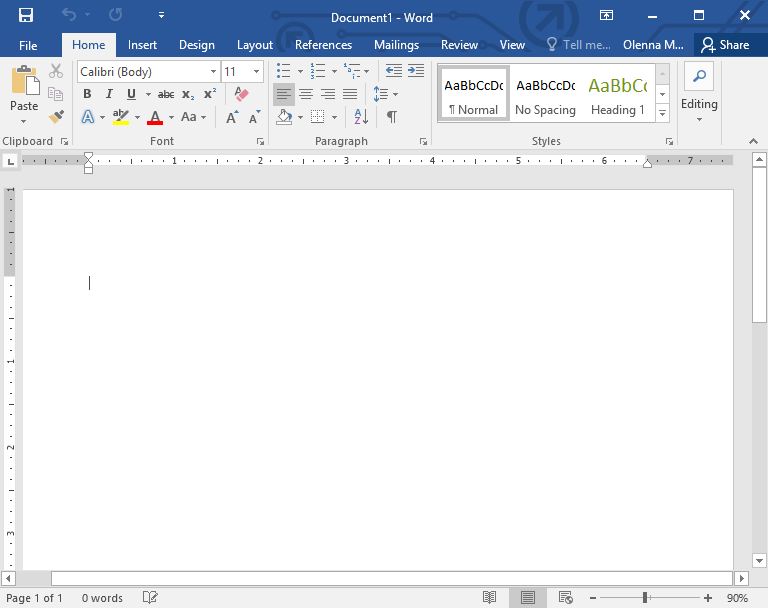
Microsoft Office Professional Plus 2021 Word Interface
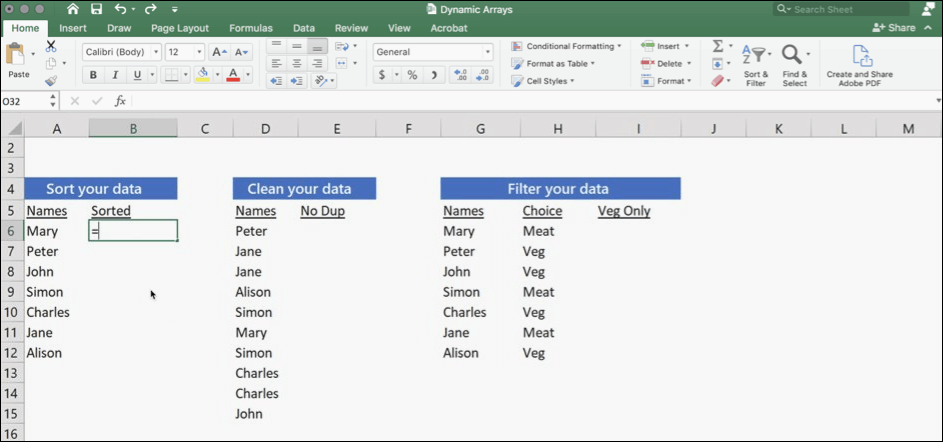
Microsoft Office Professional Plus 2021 Excel Interface
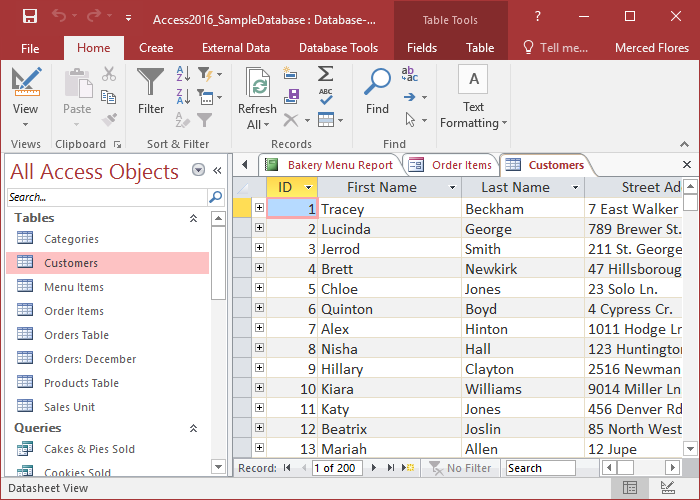
Microsoft Office Professional Plus 2021 Access Interface
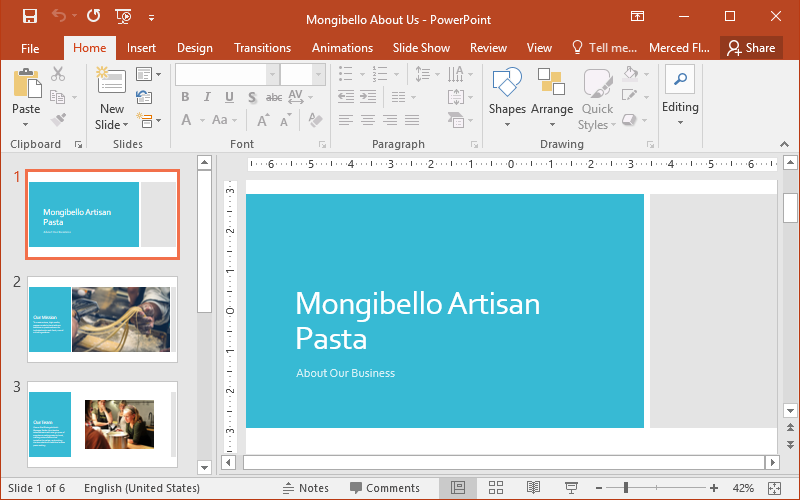
Microsoft Office Professional Plus 2021 PowerPoint Interface
Along with all the new features, Microsoft Office 2021 has many improvements in terms of performance, which can be quickly felt even in the first experience of working with it. The high speed of opening and closing files and storing large files are among the examples of this improvement.
The communication between different software of the collection has improved a lot and you can easily import the documents of each software into other software or use its data. For example, you can easily open and close Excel documents or insert Word shapes in other software while presenting with PowerPoint software.
Compared to its previous version, this version has not changed much in terms of appearance and has made more progress towards improving the user experience or UX. Although certain changes have been made in some parts, which has made this series more popular than before.
This version of the Office series is the first version of this family that does not have extended support and has only been supported by Microsoft for 5 years; Apparently, Microsoft intends to integrate the Office update cycle to a large extent with the Windows Update system, and this affects the long-term support discussion.