Software Guide, Reviews & Download for Windows OS
SoftGets provides Windows Latest News, how to articles & Free Software download.
SoftGets provides Windows Latest News, how to articles & Free Software download.
SoftGets provides Windows Latest News, how to articles & Free Software download.
Microsoft’s next big release is Windows 8 after the launch of Windows 7 a few years back. Microsoft released Windows 8 to manufacturing on 1, August 2012 and was available generally for consumers on 26, October 2006. Microsoft has made some huge improvements with the release of Windows 8. The release of the new operating system from Microsoft had brought us major changes in touch-optimized devices such as tablets or netbooks. In fact, Microsoft’s new Windows 8 operating system was competing with big names for mobile operating systems like Android and IOS.
Basically, everything in Windows 8 was mostly optimized for touch-sensitive devices. Even the start menu was designed in a grid view contents type that pretty much favored a touch-optimized panel. Windows 8 also added other features including USB 3.0 support, near field communication, cloud computing, built-in anti-virus software, Microsoft SmartScreen and UEFI secure boot for devices with UEFI firmware.
Here is this article you will find the direct download links to download any versions of Windows 8 for free with just a single click. Basically, Softgets is optimized to help its users download any file easily and without any hesitation. If you want to download Windows 8 the links are provided below, all you have to do is click the download button and the download will begin right away.

Developer: Microsoft
License: Free Trial/Premium
Language: English
File Size: 2GB for 32-Bit& 3GB for 64-Bit
Final Release: 1 August 2012
Windows 8 has seen significant changes in succeeding Microsoft Windows 7. There are multiple new features that have been added and also a lot of improvements have been made to the windows making it pretty much different from Windows 7. In this part of the article, we will talk about different changes that have been made since windows 7 and the newly added features.
Hybrid Boot is a new technology added with Microsoft Windows 8 that enables your system to boot faster than before. what it basically does is that it hibernates the Kernel on shutting down windows to make boot faster. It boosts windows 8’s boot speed notably faster than Windows 7 or any other older versions.
USB 3.0 is the third generation from Universal Serial Bus standards also called Superspeed USB. The Superspeed USB can transfer data up to a whopping speed of 5Gbits/s which is equivalent to 5126Mbps. USB 3.0 is almost 10 times faster than USB 2.0.

Back in the days with Windows 7, the only options that were available while copying/moving of a file was to either cancel or minimize the file and let it copy. But that not the case with Windows 8, the new OS also lets you Pause certain files that are resumable at any time users want to.
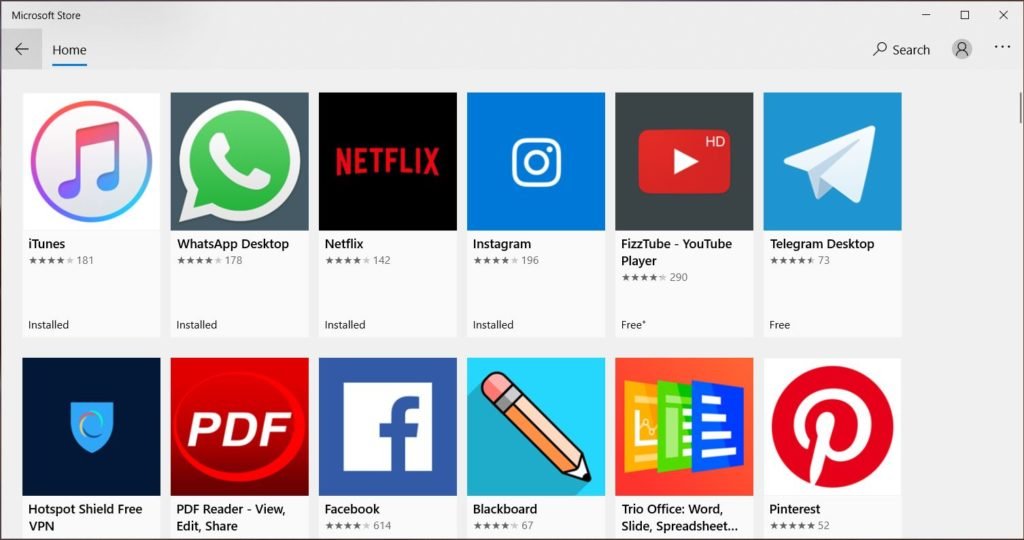
As we said earlier in the article that Windows 8 is even competing with mobile operating system companies, Microsoft seems to be doing it also by creating a distribution center for Windows 8 compatible software just like Appstore for iOS or Google Play for Android Devices. Users can now download any software that is compatible with windows 8 directly from Windows Store.

Windows 8 comes with a bunch of pre-installed applications that ease the use of windows a lot. These applications include Mail (for managing your emails), People (a contact list manager), Photos ( Photo Viewer), Videos (Video Player), Music (Audio Player), Calendar (to keep track of time), Messaging (an Instant messaging app), Camera (To capture pictures and videos), Skydrive (to store files on cloud), and Reader (an E-book reader).

With the previous versions of Windows, users had the start menu. Although with Windows 8, the start menu has been tweaked and given a new form. It is pretty much identical to a Windows Phone’s menu. When Windows 8 is booted, you will get to see the start screen instead of the actual desktop and instead, you can simply launch your applications from the list of programs already being shown to you. The start screen is also customizable where you can sort out your programs the way you want.

The user login page has also been given a new look you will now see a beautiful background wallpaper after booting your windows which is also customizable. you can easily change the wallpaper with any other wallpaper that you like.
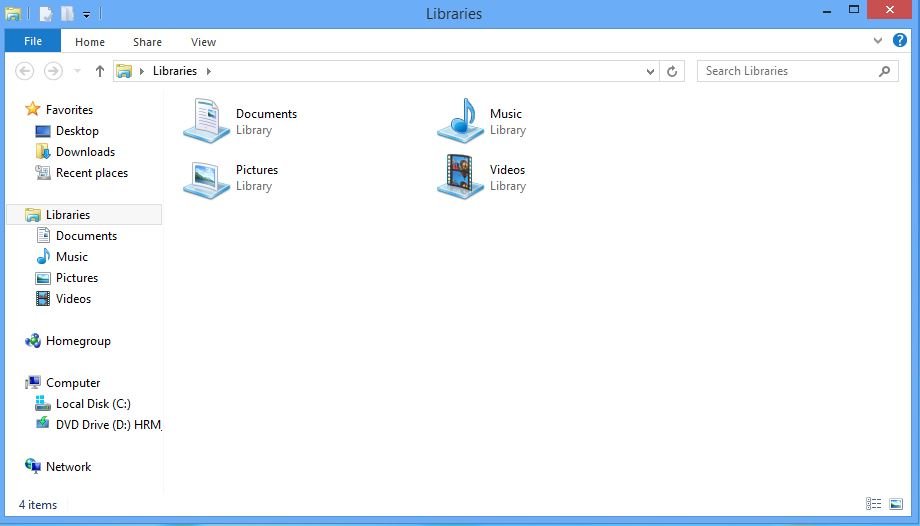
File Explorer is the improved version of the Windows Explorer from Windows 7. The File explorer now includes a toolbar for certain shortcuts that are mostly used with the explorer. The up button has also been restored which would take you a step back in any directory that you were. there are also a lot of other commands that are used most often such as create a new folder, cut, copy, paste, properties and many more.
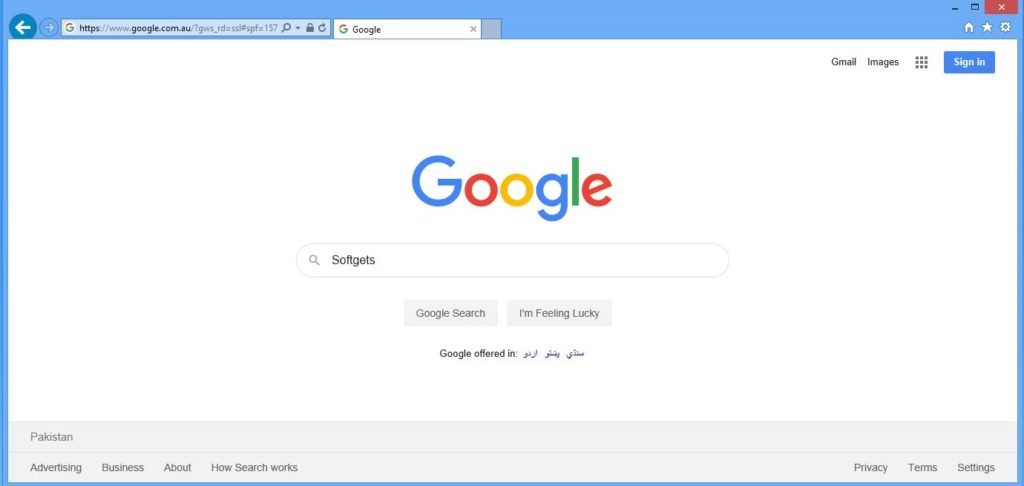
Windows 8 now runs with the new Internet Explorer 10 which comes in two different layouts. One with the desktop version look where you can use other apps while using internet explorer and the full-screen version where internet explorer is in full-screen mode. This layout is optimized for touch-screen devices.
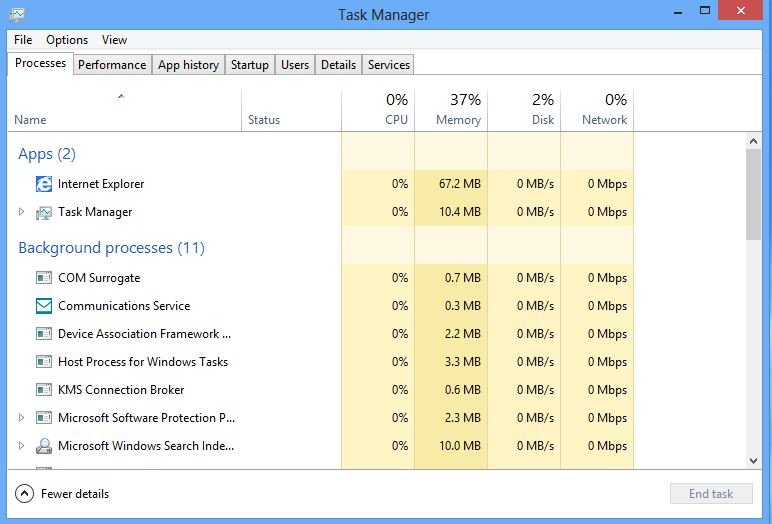
With Windows 8 comes the new Task manager as well. it also gives users two types of details about running programs. firstly the task manager with fewer details where you can only see the running application and not many details. However, if you click on more details, you will see a big list of all the running programs and also the background processes. there are also a lot of other features with the new task manager. You can quickly enable/disable programs when you boot your computer.
Near Field Communication is a short-range communication protocol that connects two devices that are close to each other. Windows 8 users with compatible devices can use this feature to quickly exchange data back and forth on their devices.

Yes, you can download Microsoft Windows 8 for free. Here at Softgets, we have provided the direct download links for each of our files which are completely free to download. All you have to do is click the download button which redirects you to our download page.
Softgets has made Windows 8 download quite fast and simple for you, by just clicking the download button your download will start instantly. After the downloading process completes copy the Windows 8 files into a bootable Flash drive and restart. Now simply install Windows 8 on your computer and enjoy.
All you have to do is to make a Bootable USB drive and copy all the Windows 8 files from the ISO provided. Now reboot your computer and change the 1st boot device through the boot sequence and install Windows.
Windows 8 is officially unavailable for both download and updates. Back in the day when Windows 8.1 was released Microsoft made a clear statement that all Windows 8 users must upgrade to the new Windows 8.1.
The installation of Windows 8 without a product key is possible but if you want to use Windows 8 without activation, the answer is no. Your Windows will probably run for a while but not for long and you won’t be able to use certain features of Windows such as any of personalized settings.
Activating Windows 8 is not hard to do so, hover your mouse to the top right side of the screen until you see windows option popping out and click on setting and then Change PC settings. Now the first setting on the menu is Activate Windows if you have not activated your Windows.
The biggest question that’s most frequently asked is whether windows 8 is still supported or not. Windows 8’s mainstream support was terminated in January of 2018 but extended support is expected to last until January of 2023.