Software Guide, Reviews & Download for Windows OS
SoftGets provides Windows Latest News, how to articles & Free Software download.
SoftGets provides Windows Latest News, how to articles & Free Software download.
SoftGets provides Windows Latest News, how to articles & Free Software download.
Want to download Windows Vista Home Premium? Well, you are at the right place, here you will get the setup file of Vista Home Premium from the link given.
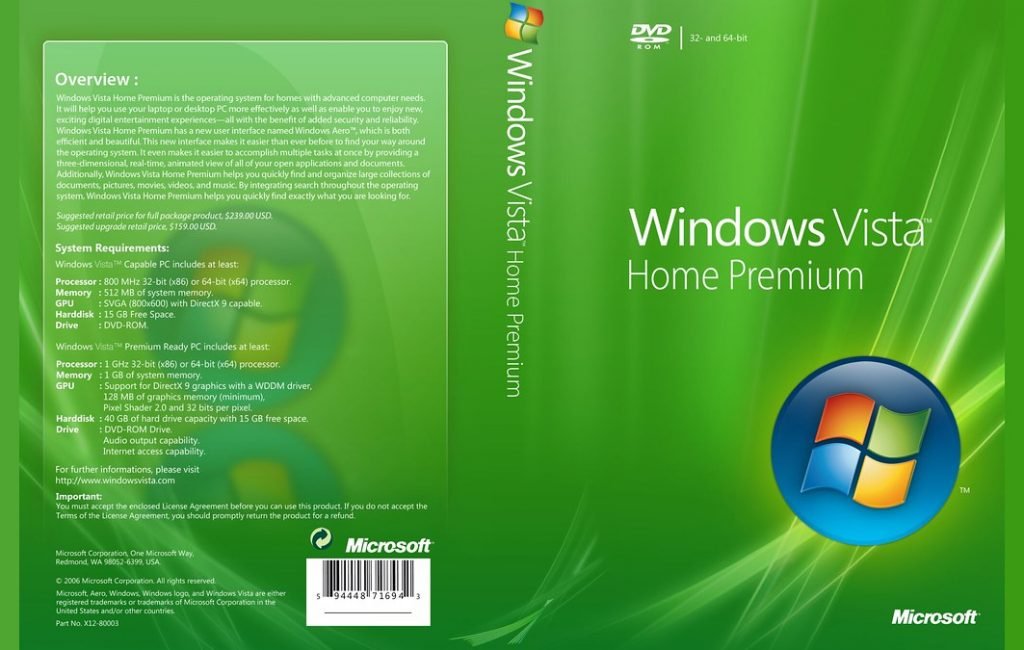
Windows Vista was released back in September 2006. The OS was released as the successor of Windows XP and was later succeeded by Windows 7. Due to poor performance by Vista in the market, Microsoft released Windows 7 while Windows XP SP3 was still in the market.
Windows Vista was powerful, simple, and secure. Vista had a new interface with more features and support for new hardware. Both 32-bit and 64-bit processor architectures were supported by the OS.
In Windows Vista, a total of six different editions were released. And these are the editions of Windows Vista.
For running Windows Vista Home Premium on any system, you will need the following specs:
Processor: 800MHz processor or powerful.
Memory: 1 GB RAM as a minimum and 2 GB is recommended.
Storage: 3.91 GB of free storage is required.
Graphics: 800×600 screen resolution should support.
If you want to download Windows Vista Home Premium then SoftGets is the right place for you. Here you will click on the link below to download Windows Vista Home Premium. The setup file will be provided in an ISO file and can be used to upgrade or perform a clean installation.
Download Windows Vista Home Premium ISO unofficially for free. Both 32/64bit editions are provided within a single link to download it.
It is a genuine copy of the DVD image with service pack 2 (SP2) from Official MSDN. Download and Install the Full Version of Windows Vista Home Premium ISO x86, x32 and activate it with the original Windows Vista product key.
Robert Fripp, a seasoned musician, has created new musical themes for Windows Vista. The start-up tones of Windows Vista are lighter and pleasing to the ears. When compared to Windows XP. In addition, the sounds for User Account Control and Log Off are cheerier than those used in Windows XP security alerts of a similar nature.
A Welcome Center has been added to the Windows Vista desktop and it offers links to commonly asked questions such as “How do you configure your printer?” Also, “How do you access your Internet service?”. Additionally, there is an opportunity for certain sales possibilities, whether they come in the form of manufacturer discounts or online promotions from Microsoft like the Windows Live OneCare program. Sincere to say, we believe it is best for you to search outside of the Windows environment for email, web browsers, and security software.
When you close the Welcome Center, you’ll see a shaded sidebar on the far right with three sample Gadgets (or “widgets” to everyone else), which are small desktop applets that show content as RSS feeds. A slide presentation of photographs from the example photo collection is displayed in one gadget, the time is shown in another, and then there is a gadget for subscribing to RSS feeds.
For Windows Vista, the recognizable Start menu has undergone several aesthetic modifications. There is now a built-in Search option in the Start menu in addition to the unique rounded symbol. Instead of going down one or two levels, we would have wanted to have access to Search straight from the desktop. A directory tree that can be expanded and collapsed is now displayed for the All Programs list, something Windows ought to have provided years ago. Access to recent things, My Computer, Network, Control Panel, default applications, and Help are located on the right side of the redesigned Start menu, which is separated into two halves.
An Instant Off button is another new addition to Start. This button stores all of the open files and processes so that you may rapidly shut down your laptop or desktop without having to wait for it to finish “cleaning up files” as it did in earlier versions.

Ad hoc backup and recovery, instant Search, Internet Explorer 7, Windows Media Player 11, Windows Mail, Windows Calendar, Windows Photo Gallery, performance tuning and self-diagnostics, support for Ipv6 and Ipv4, Windows ReadyDrive, a maximum of 4GB RAM support on 32-bit editions (up to 128GB RAM on some 64-bit editions), Windows Sync Center for mobile devices, and Windows Mobility Center for older computers are all features of Windows Vista that are common to all editions.
Windows Meeting Space for impromptu wireless meetings, Remote Desktop for working from home, XPS document support for files similar to PDFs, enhanced peer-to-peer networking, increased VPN compatibility, and improved power management are just a few of the security tools available in Windows 10.
Parental control has been added to Windows Vista. This will provide access to parents to have control over content access on the internet. Now, parents can restrict children from accessing certain sites or pages. Not only sites but restrictions can be made to create any sort of account.
Drastic change in performance has been made too. As compared to other versions of Windows, you will find this version, faster, more stable, and power efficient. The OS is able to run tons of new applications without crashing.
Your PC becomes a digital hub when you use Windows Media Center. It gives you easy access to your digital music, movies, TV shows, and photos. Media Center has PVR support when used in conjunction with a computer that includes a TV tuner card. It can also be used to stream digital content to an Xbox 360 or compatible media extender.
Vista has improved features made particularly for laptop and tablet PCs. You may quickly change the display brightness, power settings, volume, wi-fi, external display settings, display orientation, and synchronization status from one single area with the help of the Windows Mobility Center.
Tablet PCs may also be used with Vista thanks to its support for touch screens, digital ink input, and handwriting recognition capabilities.
To remove the language barrier, Microsoft has provided the OS in 35 languages. The language includes Arabic, Chinese, Dutch, French, English, German, Russian and Spanish.
With every original CD pack of Windows Vista, you will find the license key. However; Microsoft no longer deals with Windows Vista product keys. This means you can have the keys from officials.
So, what to do, as, without these keys, you won’t be able to use the OS fully. The license keys will enable you to use the full features of Windows Vista and exit the trial mode.
You will find the keys as 25 characters which are different for each OS. If you want the product key for Windows Vista, then click here.
You can upgrade your Windows Vista to Windows 7 or Windows XP to Windows Vista. We have already created a guide on how to do that, you can find about them more on SoftGets. For upgrading, you will need a CD or USB (ISO file burned) to upgrade your system.
While you can upgrade from XP to Vista without any issue. Still, there are Windows XP that doesn’t have the option to upgrade. Instead, clean installation of OS is required.
Windows XP with the following Language Interface Packs installed:
Bulgarian, Croatian, Estonian, Latvian, Lithuanian, Romanian, Serbian-Latin, Slovak, Slovenian, Thai, and Ukrainian.