Software Guide, Reviews & Download for Windows OS
SoftGets provides Windows Latest News, how to articles & Free Software download.
SoftGets provides Windows Latest News, how to articles & Free Software download.
SoftGets provides Windows Latest News, how to articles & Free Software download.
Windows Vista is a stunning Windows operating system. The OS was released on January 30, 2007, and was initially made available to the public. It was released for development back in 2006 and the codename given was Windows Longhorn.
Vista’s elegance and outstanding visuals made it a tale of appeal, even if its stability prevented it from being a popular operating system.
The OS was released for users with a low budget. It was initially developed for low ends systems and was highly preferred to be used in earlier systems.
While the OS was light weighted, still there were tons of amazing and powerful features inside. Microsoft made sure, they are bringing something innovative and engaging OS to the market.

During the Windows Vista lifetime, Microsoft released six different editions that include;
This edition sells in 139 nations, including Russia, Brazil, the People’s Republic of China, Nepal, Indonesia, Mexico, Pakistan, Philippines, and Thailand much like its predecessor, Windows XP Starter Edition. In sophisticated technological markets including the United States, Canada, the European Union, Australia, New Zealand, and Japan, Microsoft does not make it available (although users can install a 30-day trial version from the 32-bit DVD).
There are a number of important restrictions with Vista Starter, including a 1 GB physical memory cap, the ability to only run three apps at once, the inability to accept inbound network connections, and a watermark in the corner of the screen. Starter Edition does not have a 64-bit version yet, in contrast to other editions. It supports Intel’s Celeron, Pentium III, and certain Pentium 4 CPUs as well as AMD’s Athlon XP, Duron, Sempron, and Geode processors. There is a 250 GB maximum for the hard disk’s usable space. Starter Edition includes various region-specific desktop wallpapers that are absent from other Vista editions.
Home Basic, which is comparable to Windows XP Home Edition, is intended for frugal customers who do not need sophisticated media support for home usage. The transparent Windows Aero motif is absent from this edition. However, it does not support the glass effect when using Desktop Window Manager compositing. Multiple cores on a single physical CPU are supported by Home Basic. Up to 8 GB of RAM is supported by 64-bit Home Basic.
Parental restrictions, Windows Photo Gallery, and other features are included in this edition. Additionally, this edition of Windows Vista includes Windows Movie Maker. However, it does not enable editing of high-definition video.
This edition offers extra features intended for the home market sector, such as support for HDTV and DVD-authoring, and has all the capabilities of Home Basic and Win XP MCE. Additionally, it has games, support for tablet and mobile PCs, network projectors, touchscreens, and additional displays (through Windows SideShow), as well as a backup scheduling tool.
10 simultaneous SMB peer-network connections are supported by Home Premium (compared to 5 in Home Basic). Interaction is also possible in the Meeting Space version (in Home Basic, one may only view meetings). Comparable to Windows XP Media Center Edition features are included in this edition.
It allows numerous cores but just one physical CPU, similar to Home Basic. Up to 16 GB of RAM is supported by 64-bit Home Premium.
Windows Vista Business Edition, which competes with Windows XP Professional and Windows XP Tablet PC Edition, is geared toward businesses. With the exception of Parental Controls and the Windows Vista Standard look, it has all of the features of Home Basic.
This edition has the ability to join and take part in Windows Server domains. In addition to Internet Information Services, fax support, Rights Management Services client, Encrypting File System, system image backup and recovery, Offline Files, a single user Remote Desktop server, ad hoc P2P collaboration capabilities, Shadow Copy support, which enables access to earlier versions of files, support for Tablet PCs, and other management tools geared toward business, it also includes Internet Information Services. Up to two physical CPUs are supported by the Vista Business version. 128 GB of RAM is supported by 64-bit Business.
This version, which is a superset of the Vista Business edition, is aimed at the market’s enterprise sector. Compatibility for Multilingual User Interface (MUI) packages, BitLocker Drive Encryption, and UNIX program support are additional features.
This edition will be provided through Microsoft Software Assurance, not through retail or OEM channels (SA). Vista Enterprise comes with many SA-only perks since it qualifies as a benefit of Microsoft Software Assurance, including access to Virtual PC Express, activation via VLK, and a license that allows the use of up to four virtual machines running a variety of Vista editions and versions.
Up to two actual CPUs are supported by Vista Enterprise. 128 GB of RAM is supported by 64-bit Enterprise.
All the features of Windows Vista Home Premium and Enterprise versions are combined with “Ultimate Extras” in Windows Vista Ultimate. 128 GB of RAM is supported by 64-bit Ultimate.
Additionally, Windows Vista Ultimate has an improved version made accessible by Microsoft: Limited Edition Numbered Signature Edition of Windows Vista. Microsoft will only make 25,000 copies of this special edition of Windows Vista Ultimate, which has a serial number and Bill Gates’ signature on the front of the package.
To spread awareness of AIDS in Africa, Microsoft also offers WINDOWS VISTA (PRODUCT) RED, a different version of Windows Vista Ultimate. The Ultimate Steal and certain Dell machines come with this edition already installed.

You can download Windows Vista Starter in an ISO file for your PC and laptop. Here you will download the untouched Windows Vista Starter ISO file Offline Installer for free.
Get the original DVD copy of Win Vista Starter ISO 32bit and 64bit editions free for your PC. It is a genuine DVD image with service pack 1 (SP1) from Official MSDN.
CPU: 800 MHz (1 GHz is recommended)
RAM: 512 MB as a minimum and 1 GB as recommended
Storage: 15 GB is required to run the OS. However; you are recommended to have 25 GB of storage to run Windows without any issue.
Graphics: 32 MB of graphical power is required. You will also need DirectX 9 with WDDM 1.0 support.
A DVD drive is required if you have burned the ISO to a DVD. However; if you have created a bootable USB drive then there is no need for a DVD ROM at all.
The maximum amount of RAM that Windows Vista Starter may use is 1 GB, compared to a 4 GB limit for all other Windows Vista editions’ 32-bit versions.
The amount of RAM supported by 64-bit versions of Vista varies per edition. Maximum memory support for Ultimate, Enterprise, and Business is 192 GB. Home Basic supports 8 GB, while Home Premium supports 16 GB.
Windows Vista Home Premium, Home Basic, and Starter support just one physical CPU, but Windows Vista Enterprise, Ultimate, and Business support two. Windows Vista’s logical CPU restrictions are simple to remember: Versions that are 64-bit support up to 64, whereas versions that are 32-bit support up to 32.
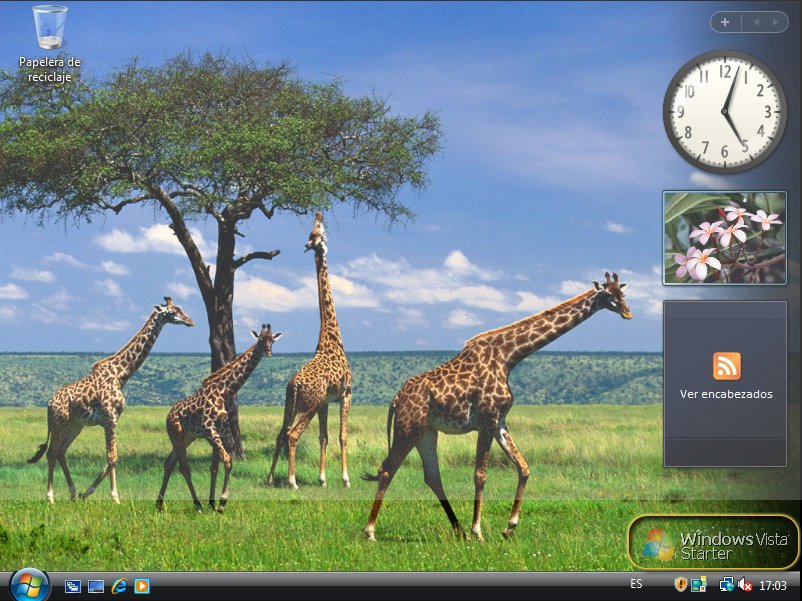
A total of 2 Service Packs were released. Vista SP1 was released on 19 March 2008. Later on, on 2 May 2009, the Windows Vista SP2 was released. And by end of 2011, Windows Vista reached its end of life.
There are 35 distinct languages available for the Windows Vista Starter download. During installation, you have the option of selecting any language. To change Vista’s language, you will require a language interface pack. Win Vista isn’t currently available in other languages in this country.
Arabic | Chinese | Dutch-German | English | French | German | Russian | Spanish